Linkable Custom Menu Widget for WordPress
I'm working on several Wordpress based projects, including Omescribe, which is one of a family of sites including Omenad and Madhukali. Because these sites are related, I wanted them to fetch the latest posts from each other. Madhukali is running on Wordpress, so I used the RSS Feed Widget to fetch its posts. Omenad, however, is still an old site with individual HTML pages. I wanted to create a menu that led to Omenad and its salient sections, namely Articles, Queries, Raga Rang and In My View. This was also easily accomplished with the Custom Menu Widget. But I wanted to have the title link to Omenad.
After much searching, I found this widget by PepLamb that guided me into creating my own. This super simple widget just adds two options: Title URL and Open in New Window, which you can set for any menu, as shown in the screenshot.
And you can see it in action in the following balanced sample that shows a regular text widget, a regular meta widget (both without linked titles), a linked custom menu widget, and an RSS widget (both with linked titles). (Click for larger version.)
Of course the CSS can be edited to adjust the hyperlink coloring, but I like it like this. You can download the plugin here: linked-custom-menu.zip.
After much searching, I found this widget by PepLamb that guided me into creating my own. This super simple widget just adds two options: Title URL and Open in New Window, which you can set for any menu, as shown in the screenshot.
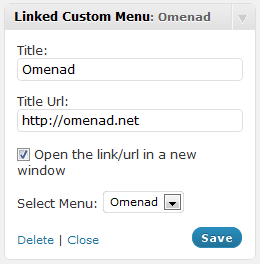 |
| Screenshot of Control View |
Of course the CSS can be edited to adjust the hyperlink coloring, but I like it like this. You can download the plugin here: linked-custom-menu.zip.
The original post can be found here: https://anterence.blogspot.com/2011/02/linkable-custom-menu-widget-for.html
